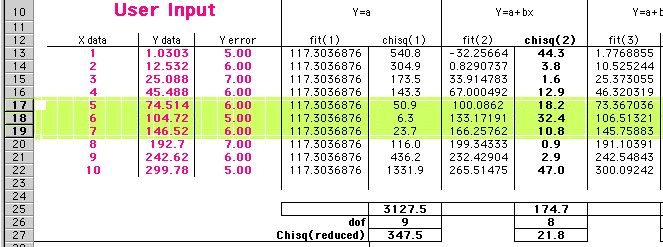
Once you have selected them, the use the delete command from the edit menu to remove them. The result is shown below.
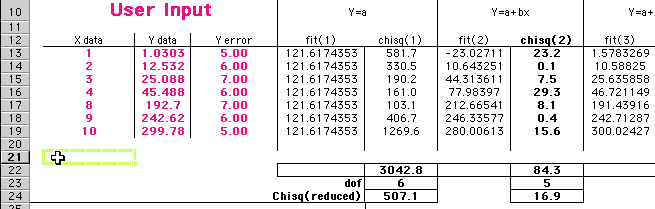
You are now ready to type in your own data.
Example: Suppose the spreadsheet has 3 more rows than you need for your data.
You would wish to delete these rows and then type in your data.
Move the cursor to the row number on the left side of the spreadsheet. Select
the rows to be deleted, but not the first or last rows, since these are used
elsewhere to calculate the fits.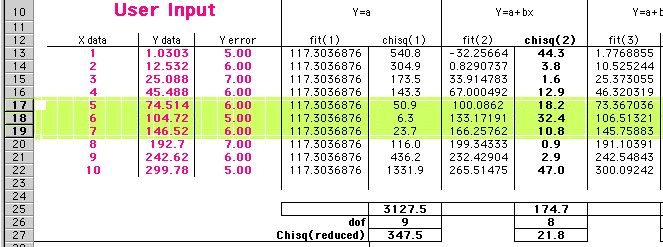
Once you have selected them,
the use the delete command from the edit menu to remove them. The result is
shown below.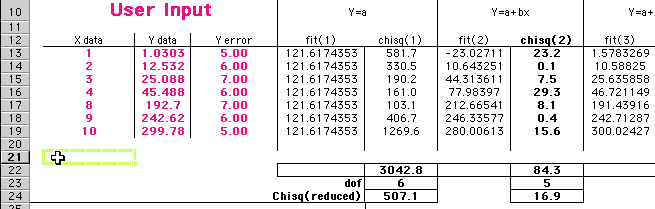
You
are now ready to type in your own data.