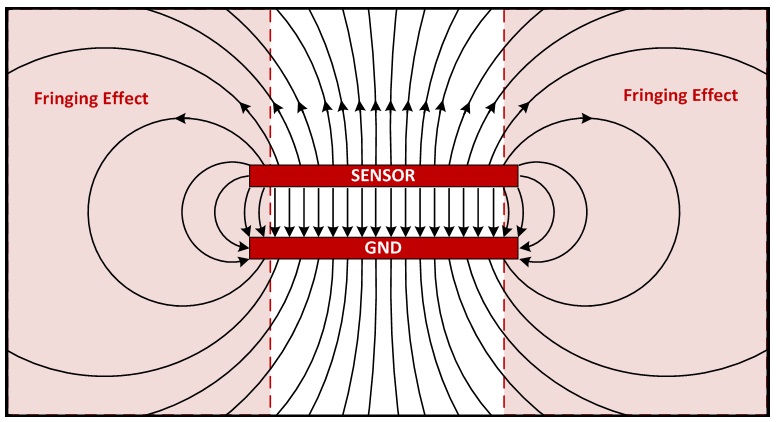
The website for the class is https://homepage.physics.uiowa.edu/~pkaaret/2018f_p4905/index.html
The syllabus is at https://homepage.physics.uiowa.edu/~pkaaret/2018f_p4905/syllabus.html
The required textbook is the Updated edition of A
Student's Guide to Python for Physical Modeling by Kinder
and Nelson.
Python 2.7 is installed on the computer in front of you.
Please log in now, it can take a while. If you prefer to use
your own computer, install Anaconda Python 2.7 from https://www.anaconda.com/dow
What do you do when you program a computer?
Usually, programming is described as writing down a set of
instructions for the computer to execute. That is correct,
but leaves out an equally important part of programming, which is
thinking up appropriate data structures. Say you want to
calculate the electric field between two parallel plates.
What sort of data structure do you need?
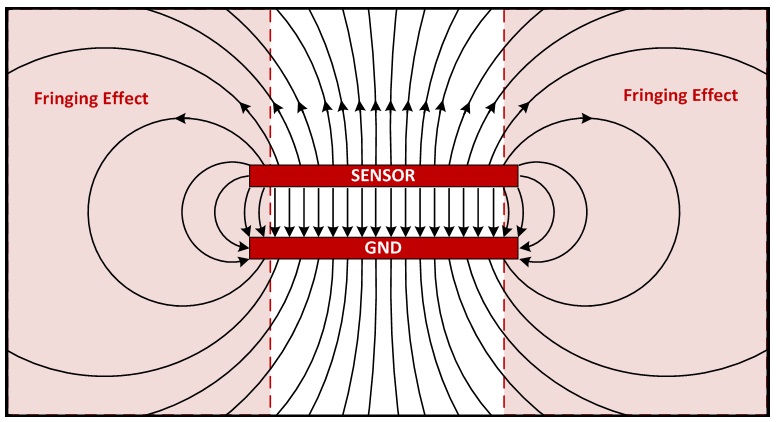
The textbook refers to this as 'the state' of the computer.
At a fundamental level, programs read and modify the contents of
memory cells in the computer. Fortunately, programming
languages like Python abstract away from these low level details
and allow us to think in terms of data structures like vectors and
matrices.
On your computer, startup Spyder by going to Windows Menu, Anaconda, then Spyder. We will be using Spyder a lot, so before you might want to right click on it and do "Pin to taskbar".
Spyder has several panes. For today, we'll be using the
Console pane. In the Console pane, type
x = 2
x = x+1
x
Most programming languages use the = sign as an assignment
operator. The variable named on the left side of the = is
set equal to the value of the expression on the right side of the
=. It is ok to have the same variable on both sides of the
=. In normal math, the second line would make no sense, but
in Python it means add one to the current value of x and replace
the contents of x with that sum.
If you want to check if two expressions are equal, then you need
to use the operator ==. Type
2 == 2
You should get the result True. Type
2 == 1
You should get the result False.
Note that Python can use logical or Boolean values
(True/False) for variables as well as numerical values. Try typing
a = True
a
The console should print out True.
Python uses two different types of numbers, integers and floating
point numbers or 'floats'. Integers do not have a fractional
part. They are often more compact to store in memory and are
faster to do operations with than floats, so they are often used
for efficiency. Also, there are some situations where it
doesn't make sense to use a number with a fractional part, e.g.
choosing the nth entry in a vector, so Python
requires use of integers in those cases.
Type
3/2
You should get the result 1. In Python 2, when you divide
two integers, you get an integer back. This loses the
fractional part of any division. Python 3 returns a float
when dividing two integers.
Python also supports complex numbers using j to represent the
square root of -1. Try
c = 4+5j
Python can also use 'strings' to represent text. Type
s = 'Hello'
t = 'there'
s+t
You should get 'Hellothere'. It is possible to
manipulate strings, but some of the operators have different
affects than for numbers.
Python has two major versions Python 2, currently in version 2.7,
and Python 3. The two versions of Python are not quite
compatible. The Physics computers have Python 2.7
installed. However, Python 2 will not be maintained past
2020. There is even a website counting down to the end of
support for Python 2 at https://pythonclock.org/.
The textbook is written using Python 3. One of the biggest
differences between Python 2 and 3 is how they handle division of
integers. Type
3/2
If you get 1, then you are using Python 2. In Python 2, when
you divide two integers you get an integer back. Of course,
then the division will not be very accurate in some cases.
In Python 3, when you divide two integers you get a float back.
We can make Python 2 compatible with Python 3 by including a few
lines of code at the start of each session and at the top of every
Python program. The two lines are
from __future__
import division, print_function
input = raw_input
We can set up Spyder to add this automatically to any program we write using the Spyder menu. Do Tools/Preferences/Editor/Advanced and then click on 'Edit template for new modules' and add the two lines above below the last line.
We can also set up Spyder run these lines automatically in the
console. Do Tools/Preferences/IPython console/Startup. Then in the
box 'Lines', type the line below.
from __future__
import division, from
__future__ import print_function, input = raw_input
These customizations of Spyder will also be useful when you start
programming. You will likely want to include more lines for
both the console and editor after you have seen what libraries you
use on a regular basis.
Python has relatively few built-in functions, but there are many
libraries of useful functions written in Python and publicly
available. The most important library for us is NumPy which
is a numerical processing library and implements functions like
sqrt (for square root), values like pi, and data structures like
vectors and matrices. You tell Python that you want to use a
library by importing it. Type
import numpy
You should then be able to type expressions like numpy.sqrt(2) and
numpy.pi.
It is inconvenient to always have to type out numpy, so Python
allows you to import the numpy library and give it a different
name. Type
import numpy as np
Then try np.sqrt(2) and np.pi. The textbook uses this as its
standard way to import the numpy library and the examples in the
text assume that you have previously done 'import numpy as
np'. You might consider adding this to your Sypder startup.
Some of us are very lazy and find typing even three characters
too troublesome. Python also enables this level of
laziness. Type
from numpy import *
Then try sqrt(2) and pi. Finally, one has made Python look
like the scientific programming language that it should be.
However, importing all of the functions from numpy can create
issues if you or another library that you have loaded has
functions with the same names. In this case, you can limit
the number of functions imported by using a line like
from numpy import
sqrt, pi
In this case, Python will import only the selected functions.
The remainder of today's class will be devoted to learning the
basics of Python by working through the first chapter of the
textbook. As you read the chapter, enter the commands in the
purple highlights into Spyder and see what you get. When you
are done with the chapter, do the first assignment which will be
due at the start of class on Thursday. If you are already
comfortable with Python, feel free to move directly to the
assignment. Also, please do the reading for 8/23 before
class on Thursday.
HW #1 is due at the beginning of class on Thursday,
August 23.
https://homepage.physics.uiowa.edu/~pkaaret/2018f_p4905/hw01.html